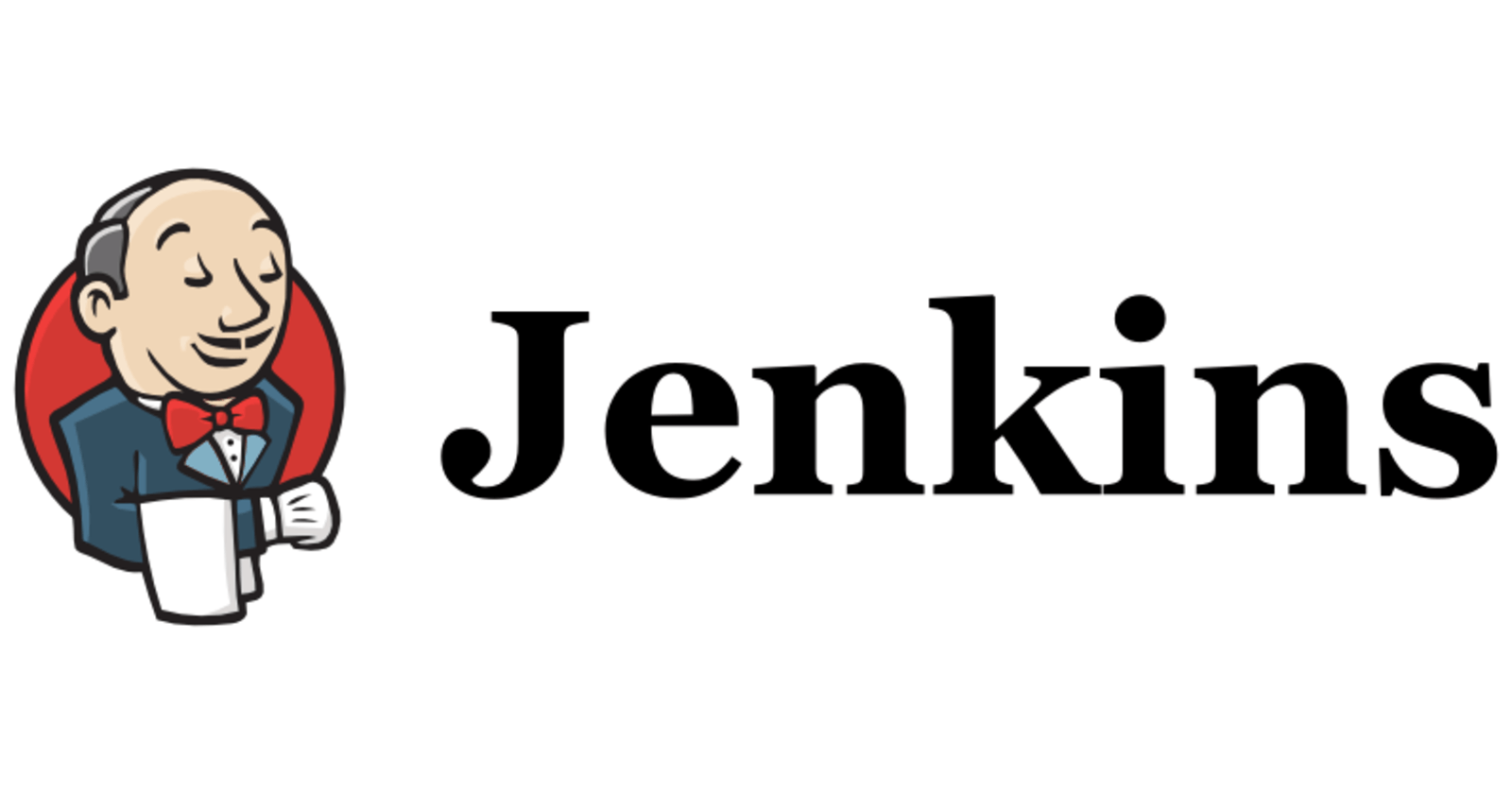Overview:
- Jenkins server based on CentOS 7 machine
- Jenkins remote build-agent based on Ubuntu 18.04 machine
On remote Ubuntu system:
- SSH into your system
- Create Jenkins home directory:
sudo mkdir /var/lib/jenkins - Check if jenkins folder was created:
ls -l /var/lib/ | grep jenkins - Create
jenkinsusername for build agent with home directory/var/lib/jenkins. Master node will use this directory to write data into.jenkinsuser will be used to access Jenkins server:sudo useradd -d /var/lib/jenkins jenkins - Make
jenkinsuser to have permissions to operate on/var/lib/jenkinsdirectory:sudo chown jenkins:jenkins /var/lib/jenkins - Check if user
jenkinshas permissions on the directory:ls -l /var/lib/ | grep jenkins - Generate a SSH key pair:
ssh-keygen - Create
.sshfolder to store the SSH key pairs:sudo mkdir /var/lib/jenkins/.ssh - Copy the contents of the generated public key (e.g. id_rsa.pub):
cat ./.ssh/id_rsa.pub - Create
authorized_keysfile under jenkins home folder and store the generated public key there:sudo vi /var/lib/jenkins/.ssh/authorized_keys - Install Java environment on the build agent machine:
sudo apt install -y openjdk-8-jre-headless - Check environment setup:
java -version - Copy the contents of the private key:
cat ./.ssh/id_rsa
On Jenkins master node UI dashboard:
- Go to Manage Jenkins --> Manage nodes and clouds --> New Node
- Specify the worker node name and select Permanent Agent (physical server):

- In remote home directory box specify the
/var/lib/jenkinsfolder created on build agent machine. For launching method select Launch via SSH. In the Host specify the IP or DNS address of the build agent machine. - Under credentials add build agent credentials for access. Select SSH username with private key:

- Under Host verification strategy select Known hosts file Verification Strategy
- After saving configuration you will see your worker node:

On Jenkins master node machine:
- SSH into Jenkins master node machine
- In order to make your build agent connect with Jenkins master node we need to add build agent entry into
known_hostsfile. After logging into your master node, SSH into your build agent machine to add entry intoknown_hostsfile:ssh [username]@[ip_address] - Back on your master node machine create
.sshdirectory on Jenkins home library if it doesn't exist:sudo mkdir /var/lib/jenkins/.ssh - If no configuration is presented currently then (otherwise it will override the configuration, you can manually add it if needed) copy the
known_hostsfile into Jenkins.sshfolder:sudo cp ./.ssh/known_hosts /var/lib/jenkins/.ssh - In the UI dashboard in the agent logs section you will find a successful connection message:

Making builds running only on remote agent:
- In order to make default builds in Jenkins to run on remote agent, we need to globally configure master build runs by using labels. To do this go to Manage Jenkins --> Configure system --> Choose label for master (e.g master) --> In Usage form select "Only build jobs with label expressions matching this node" --> Save changes:

- This change will make sure that if you want to run build on master node, you need to explicitly define this in job configuration by choosing "master" label:

- All the rest of jobs by default will run on remote build agent
Notes:
- The authorized_keys file in SSH specifies the SSH keys that can be used for logging into the user account for which the file is configured. It is a highly important configuration file, as it configures permanent access using SSH keys and needs proper management. It stores public keys. Link
- The known_hosts File is a client file containing all remotely connected known hosts, and the ssh client uses this file. This file authenticates for the client to the server they are connecting to. The known_hosts file contains the host public key for all known hosts. The use of this file is optional, but, if used then it is prepared by the system administrator. Link
- What is actually in known_hosts?
- Linux : SSH known_hosts