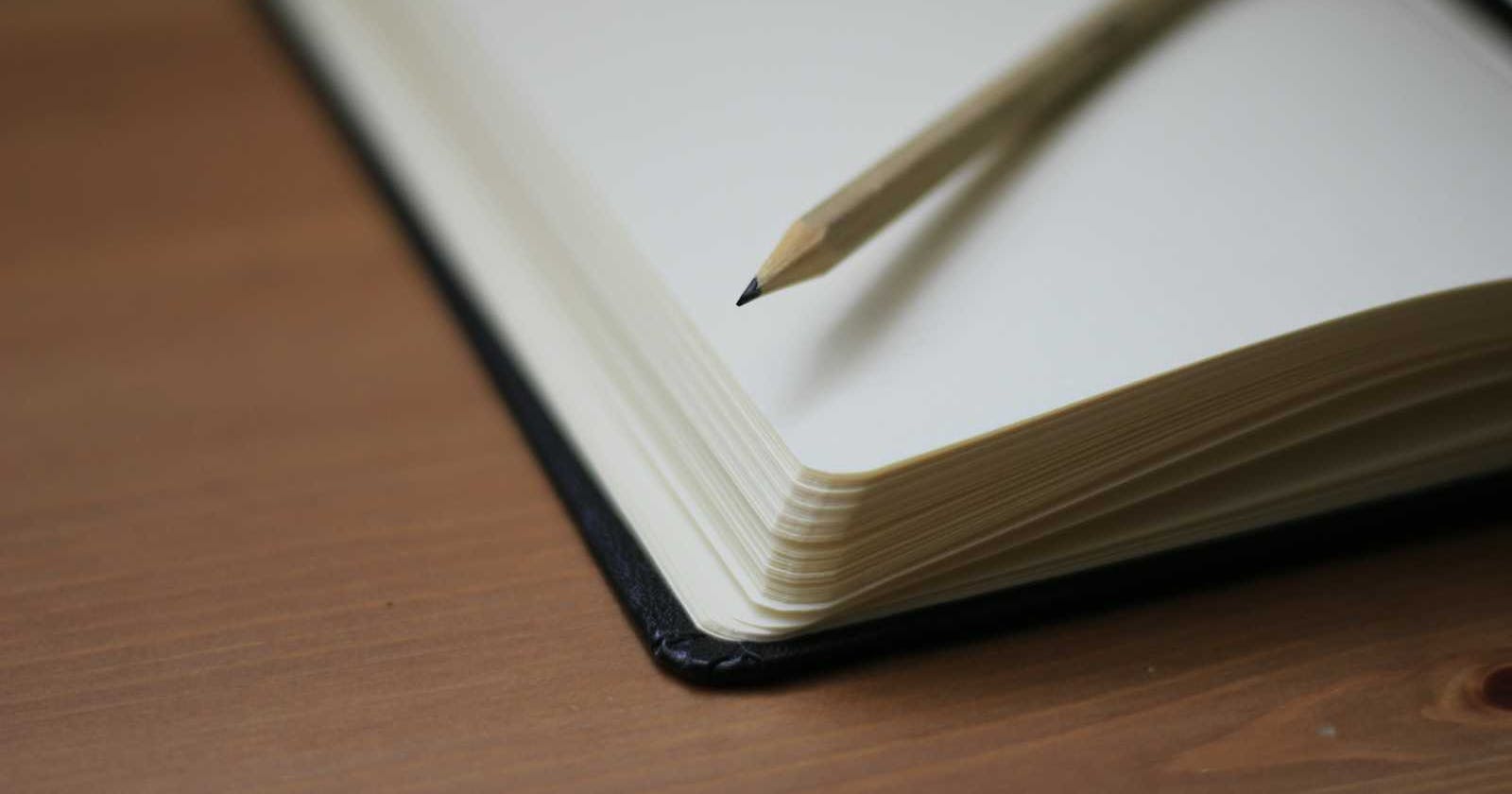AWS Config is a service offered by Amazon Web Services (AWS) that enables you to assess, audit, and evaluate the configurations of your AWS resources. It is designed to help you manage your AWS environment by continuously monitoring and recording your AWS resource configurations and allowing you to automate the evaluation of recorded configurations against desired configurations.
It provides a comprehensive view of:
What resources exist in your account: This includes everything from EC2 instances and S3 buckets to security groups and VPCs.
How those resources are configured: This covers their individual settings and parameters.
How the resources are related to each other: AWS Config maps out the dependencies and connections between your resources.
How configurations have changed over time: It tracks historical data to show how settings have evolved.
Continuous Monitoring and Configuration History
Configuration Recorder: AWS Config continuously monitors and records the configurations of your resources on AWS, on premises, and on other clouds. It takes snapshots of your configurations at specific points in time, allowing you to view how configurations have changed over time.

Configuration Timeline: You can access a detailed history of the configuration changes for your AWS resources. This timeline helps in auditing changes, troubleshooting issues, and understanding the operational history of your environment.

Compliance and Governance
Rules and Evaluations: AWS Config allows you to create rules that represent your ideal configuration settings. You can use your custom or AWS managed rules. These rules can be based on AWS best practices, your organization's compliance requirements, or any other criteria important to your operational needs. AWS Config continuously evaluates your resource configurations against these rules and reports compliance.
Automated Compliance Checks: The service can automatically assess how well your resource configurations align with your specified guidelines, making it easier to maintain compliance with internal policies or regulatory standards.

Security and Audit
Audit and Compliance Reporting: With AWS Config, you can generate detailed reports for audit and compliance purposes. These reports provide insights into your environment's compliance status over time, helping you address compliance requirements for various standards and regulations.
Integration with AWS CloudTrail: AWS Config integrates with AWS CloudTrail, providing you with a comprehensive view of who made changes to your resources and when. This integration is crucial for security audits and investigating configuration changes.

Resource Relationship Viewing
- Resource Relationship Map: AWS Config provides a visual map of how your AWS resources relate to one another. This feature can help you understand the dependencies between resources, making it easier to assess the impact of changes.
Notifications and Remediation
Automated Remediation Actions: In addition to identifying non-compliant resources, AWS Config can automatically take corrective actions to bring resources back into compliance, based on the remediation actions you specify with AWS Systems Manager Automation documents. For example you can use AWSConfigRemediation-RevokeUnusedIAMUserCredentials SSM document to revoke expired IAM Access Keys:
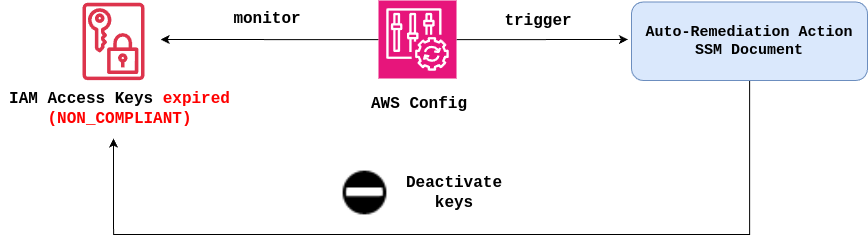
SNS Integration: AWS Config can send notifications via Amazon Simple Notification Service (SNS) when your resource configurations change or when a resource becomes non-compliant with your rules. This feature allows for real-time alerts and integration with automated response systems.
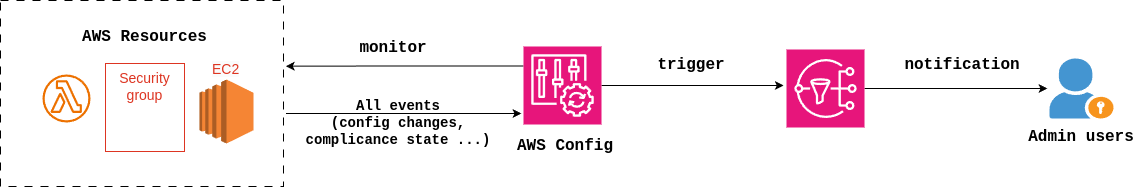
EventBridge Integration: AWS Config can send events to AWS EventBridge when a resource's configuration changes or when a compliance check status changes. These events include details about the change, such as which resource was modified and the new compliance status. These events can be filtered by EventBridge and sent further to the AWS Lambda, SNS and SQS services:

Use Cases
AWS Config is widely used for security analysis, change management, compliance auditing, and troubleshooting. It's particularly valuable for organizations looking to enforce governance and compliance standards across their AWS environments.
Here are some of the most common use cases:
1. Streamlining operational troubleshooting and change management:
Discover resources in your account and track their configurations.
Quickly identify changes made to specific resources, helping you pinpoint the root cause of issues.
Understand how changes to one resource might impact others due to dependencies mapped by Config.
Analyze historical configurations to revert to a known good state when troubleshooting problems.
2. Deploying a compliance-as-code framework:
Codify your organization's security and compliance policies as custom AWS Config rules.
Automate the assessment of your resource configurations against these rules, highlighting any non-compliant resources.
Define remediation actions triggered automatically by rule violations, streamlining compliance adherence.
Generate reports demonstrating compliance posture for audits or internal visibility.
3. Continuously auditing security monitoring and analysis:
Identify and address potential security misconfigurations across your resources.
Monitor changes in security group rules, IAM permissions, and other sensitive settings.
Integrate with CloudTrail to correlate configuration changes with API calls and user activity for security investigations.
Use historical configurations to understand the evolution of your security posture over time.
4. Cost optimization and resource management:
Discover unused or underutilized resources that can be terminated or downsized.
Identify resources exceeding resource limits or incurring unexpected costs.
Track changes in resource configurations that might impact cost, like instance types or storage utilization.
Use insights from Config to optimize your resource usage and reduce cloud spend.
5. Infrastructure automation and infrastructure as code (IaC) management:
Validate infrastructure deployments against desired configurations defined in IaC templates.
Detect unauthorized changes to infrastructure configurations and maintain consistency.
Use Config data to automate remediation actions for configuration drifts.
Gain insights into infrastructure dependencies and relationships for better automation design.
Workshop: Set up AWS Config with the Console in 1-click setup
This workshop will guide you through setting up AWS Config, by using 1-click setup. AWS Config 1-click setup helps simplify the getting started process for AWS Config console customers by reducing the number of manual selections.
To set up AWS Config with the console using 1-click setup
Sign in to the AWS Management Console and open the AWS Config console at https://console.aws.amazon.com/config/.
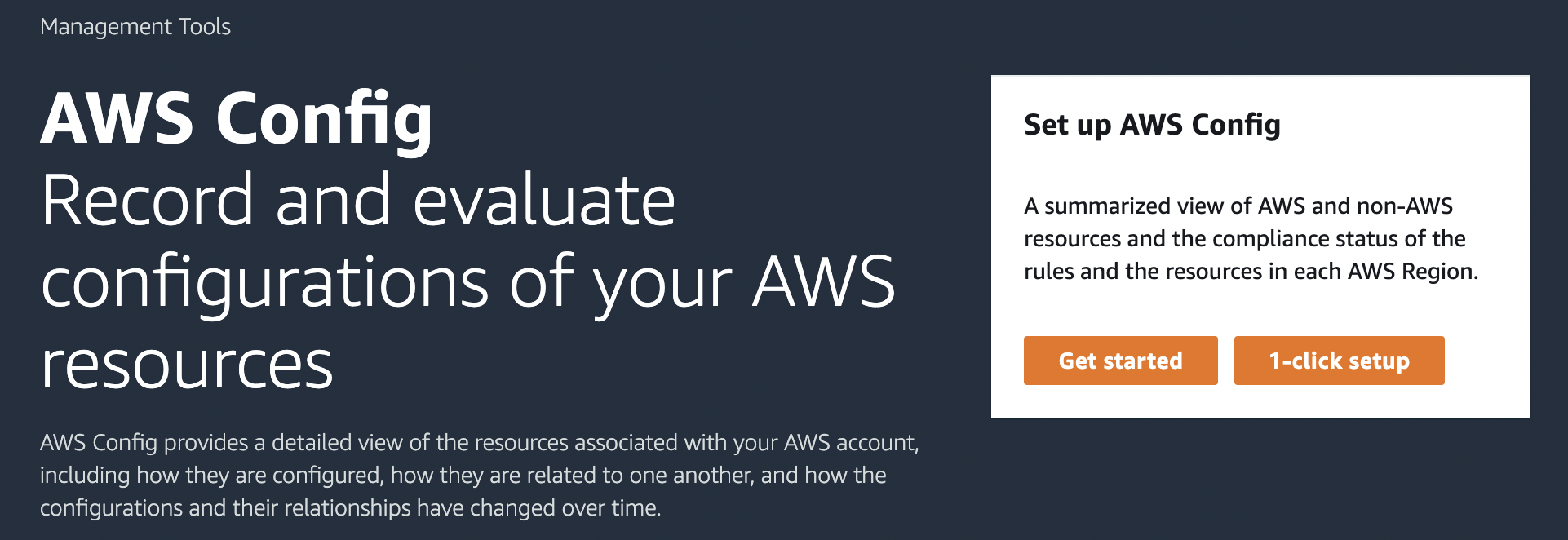
Choose 1-click setup.
The set up page includes three steps, but through the 1-click setup workflow, you are automatically directed to Step 3 (Review).

The following provides a breakdown of that procedure.
Settings: To select the manner by which the AWS Config console records resources and roles, and choose where configuration history and configuration snapshot files are sent.

Rules: For Regions that support rules, this subsection is available for you to configure initial AWS managed rules that you can add to your account.
 💡After setting up, AWS Config will evaluate your AWS resources against the rules that you chose. Additional rules can be created and existing ones can be updated in your account after setup. For more information about rules, see Managing your AWS Config Rules.
💡After setting up, AWS Config will evaluate your AWS resources against the rules that you chose. Additional rules can be created and existing ones can be updated in your account after setup. For more information about rules, see Managing your AWS Config Rules.Review: To verify your setup details.
For more details on how to setup AWS Config with Console and CLI, see Getting Started with AWS Config.